Fix for missing System Menu (Preferences and Administration) in Gnome 2 (Debian, Ubuntu, etc)
I'm running Debian Wheezy (testing) and noticed that Preferences and Administration launchers have gone missing from my System menu. After some digging, the reason appears to be that Gnome 3 has been released and its packages have been making their way into my system. Perhaps because I update with "aptitude safe-upgrade" instead of "full-upgrade", Gnome 2 hasn't been replaced with Gnome 3 entirely. So far the missing menu items have been the only symptom I've noticed.
Anyway, my fix is more of a workaround and it consists of simply creating a custom application launcher for the Gnome Control Center which seems to provide access to all the admin tools previously accessible via the Preferences and Administration menus.
To create a launcher:
- Right click the top panel
- Select "Add to Panel" > "Custom Application Launcher", click "Add"
- Options:
Type: Application
Name: Gnome Control Center
Command: /usr/bin/gnome-control-center - Click "Close"
Clicking the new launcher should open up the Gnome Control Center with all the admin tools in one handy place:
To see what's in store for me with Gnome 3, I did a fresh install of Debian Wheezy on another partition and was pleasantly surprised by how nice default Debian Gnome 3 theme looks, though I'll still probably look for a darker theme.
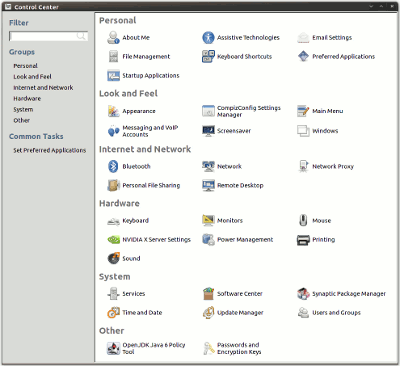
9 Comments
1. 05c4r1to replies at 8th December 2011, 10:14 am :
Great article!!
Can i translate this to spanish language and put in my blog???
2. Alain Kelder replies at 8th December 2011, 10:24 am :
Hi, sure, thanks for asking.
The content on this blog is under the Creative Commons Attribution 3.0 United States License — which means you are free:
So long as attribution, with link, is given. See http://creativecommons.org/licenses/by/3.0/us/
Regards,
Alain
3. Emily Tack replies at 25th January 2012, 7:30 am :
Thank you! That was so simple, yet it was hard to find information. My system tray, and gear icon, and main menu, etc. disappeared quite awhile ago, and my feeble attempts to get at least the Gnome Control Center back, were futile! Still having issues with the OAFIID errors, but having the Control Center back is wonderful!
4. Gerold Rupprecht replies at 12th March 2012, 7:39 am :
Hi,
Just want to say thanks. I wasted a lot of time looking for the missing menus until I found your article.
Best wishes,
Gerold
5. themis Sgouridis replies at 18th April 2012, 11:06 am :
thank you ! you saved me from many hours of searching !
6. Andrea replies at 19th May 2012, 11:04 am :
Thank you! This helped me tremendously. I actually added the launcher to the system tools menu within the Applications menu.
7. MalakiLab replies at 10th January 2013, 7:19 am :
The problem is most likely from libgnome-menu2. I forced the previous version to 2.30.3.1, the menu was back after a log out.
I know post is old but i hope it will help someone as much a fan of Gnome2 as i am.
8. Neil Allison replies at 20th February 2013, 3:39 pm :
Thank you MalakiLab. Your comment has provide me the perfect solution!
Just like others I have wasted a lot of time searching for the solution. In my case when I tried to run alacarte, it crashed with:
alacarte: AttributeError: ‘NoneType’ object has no attribute ‘startswith’
This also stops “Edit Menus” working (i.e. right click on panel menu bar)
I guess I inadvertently upgraded libgnome-menu2 during my learning about GNU/Linux, Debian and installing other packages. I could run synaptic from the terminal and, sure enough, libgnome-menu2 was at v3.(something). Forcing it back to 2.30.3.1 (stable) fixed it. Then I could run alacarte (or select Edit Menus) and add the Gnome Control Center too.
Kind regards
Neil
9. Manu replies at 8th May 2013, 10:58 am :
Thank you MalikiLab.
As you said it was a libgnome-menu2 problem. I had the same issue as you and Neil Allison and your solution solved the problem perfectly. Forcing back libgnome-menu2 to 2.30.3.1(old stable)
Regards
Manu
Leave a comment